English
All Categories
Menu
Close
- Home Page
-
Categories
- Brands
- Promotions
- What's New
- About Azay
- Contact Us
-
All Categories
- Back
-
Categories
- Back
-
Beverage
-
Grocery
-
Snacks & Confectioneries
- Back
-
Beans & Nuts
- Back
- Beans & Peas
- Cashew Nuts
- Biscuit
-
Candy & Jelly
- Back
- Candy
- Jelly & Gummy
- Lozenges
- Chocolate
- Snacks
- Nutrition
- Dairy, Pastry & Bakery
-
Eggs
- Back
-
Eggs
- Back
- Chicken Egg
- Chilled & Frozen Food
-
Meat, Poultry & Seafood
- Fruits & Vegetables
- Beers, Wines & Spirits
-
Wine Bin Ends
- Back
- Wine
-
Spirits
- Back
- Dark Spirits
-
Personal & Health Care
-
Cleaning
-
Professional & Household Supplies
- Baby
-
Almost Perfect
- COVID Essentials
- Home Page
- Brands
- Promotions
- What's New
- About Azay
- Contact Us
How to register ?
1. Access to Azay website https://azay.com.mm/
2. Press “My Account” > “Register”
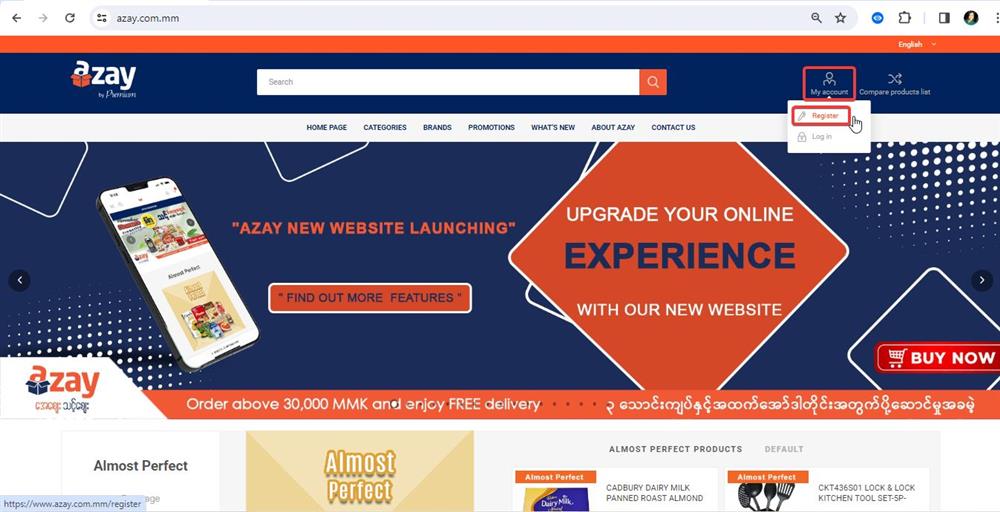
3. Fill your personal details.
- Business name
- Contact person
- Email
- Your phone number
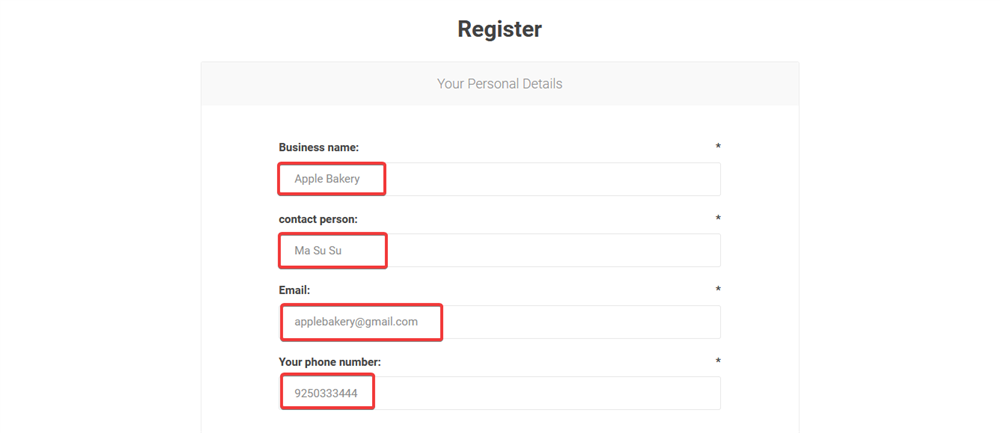
4. Fill your address information.
- Street address
- Township
- City
- Country
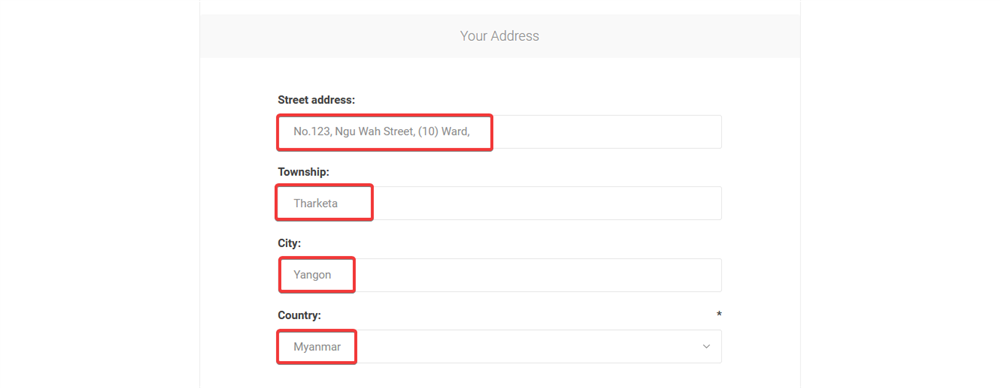
5. Fill your contact person information and confirm password.
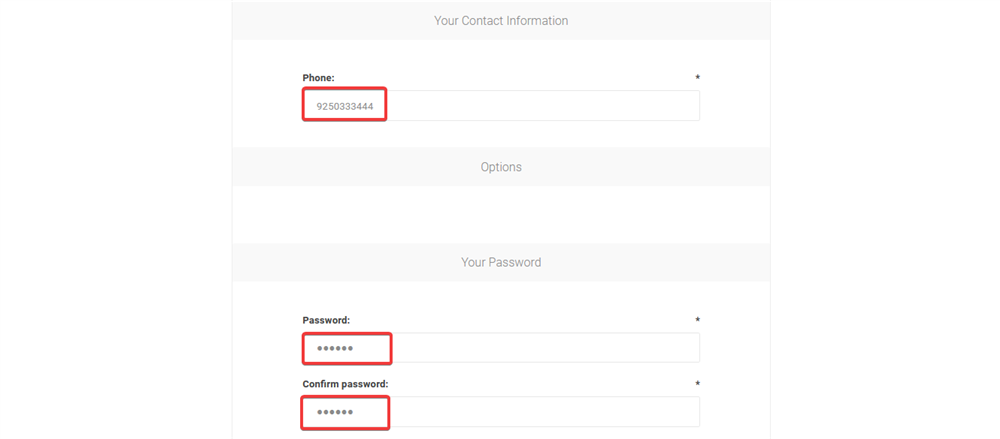
6. Upload your NRC card’s front photo.
7. Press “I’m not robot” if it is showing at your browser.
8. Choose your “Business Type”.
9. Press “Register” Button.
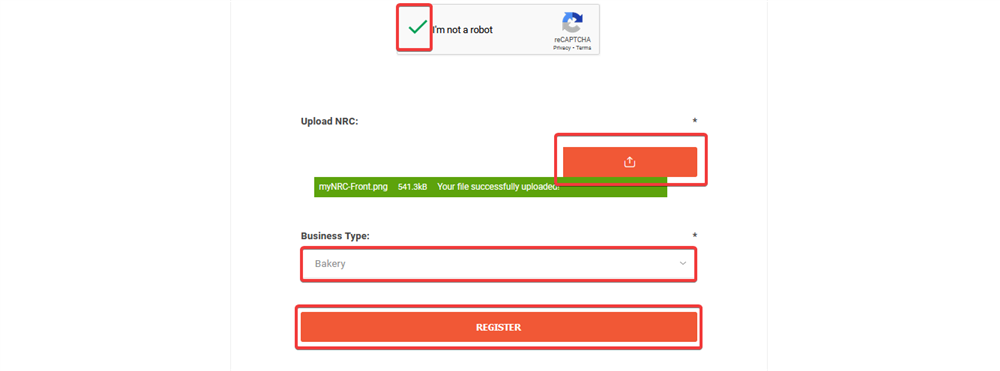
10. Enter OTP code from your phone then press “Verify OTP” button.
11. After 5 min, you can make order via Azay website.
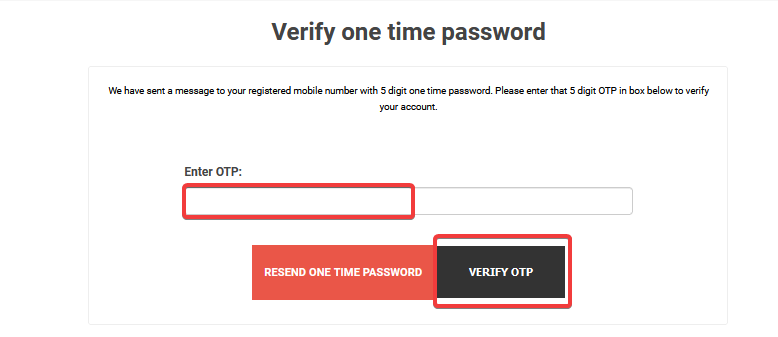

Newsletter
Wait...
Information
My account
Customer service




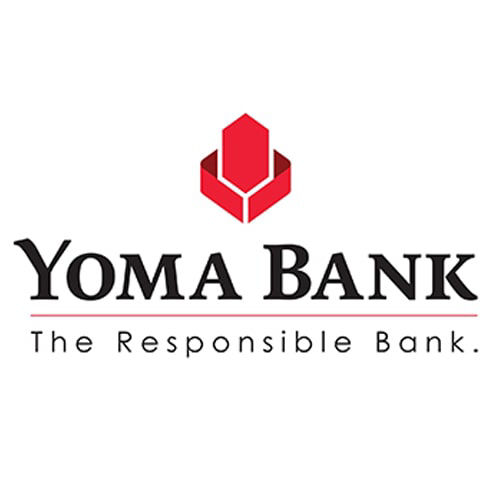
Copyright © 2024 Azay. All rights reserved.

















